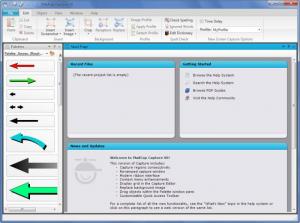MadCap Capture
6.0
Size: 9.2 MB
Downloads: 4131
Platform: Windows (All Versions)
MadCap Capture allows you to easily take a screenshot of a screen region, a window, the entire screen, capture regions consecutively, and more. The application also features some handy editing functions that you can use to enhance the screenshot you just took. So to sum it up, this MadCap Software-developed application is a very handy tool for capturing and editing images.
The MadCap Capture system requirements are: Pentium 4 or higher processor, 2GB of RAM memory, 90MB of free disk space, Windows operating system (32 or 64-bit, anything from XP SP3 onward), Microsoft .NET Framework 3.5 SP1 or newer, Adobe Flash Player, Microsoft Internet Explorer 7 or later.
MadCap Capture features a ribbon interface. This means that there’s a ribbon at the top of the interface and on it you will find buttons for all the features and functions the application has to offer. If you do not like the ribbon, from the Options menu -> the Interface submenu, you can switch from the ribbon menu style to the tool strip menu style. From the same submenu you can choose a theme for the interface.
Speaking about what features and functions MadCap Capture has to offer, here are the main ones: several screen capture options (full screen, window, region, and more); image profiles that you can batch apply to folders and subfolders; several image formats are supported (JPG, BMP, PNG, and more); edit images using layers, text, special effects, resize, and other functions; multiple languages are supported (spell checking is supported just for some of them); integration with other MadCap Software products; hotkeys are supported.
MadCap Capture can be used for free for a trial period of 30 days. A “Captured with MadCap Capture” watermark will be placed on the output while using the trial version.
MadCap Capture is just a properly good tool that will meet all your screen capture needs.
Pros
The MadCap Capture system requirements are quite low. The application’s user friendly interface can be customized by changing the menu style and the theme. There are multiple screen capture methods to choose from. Use the application to capture and edit images. Multiple languages are supported.
Cons
30-day trial; watermark on output; nag screen.
MadCap Capture
6.0
Download
MadCap Capture Awards

MadCap Capture Editor’s Review Rating
MadCap Capture has been reviewed by George Norman on 11 Apr 2013. Based on the user interface, features and complexity, Findmysoft has rated MadCap Capture 5 out of 5 stars, naming it Essential